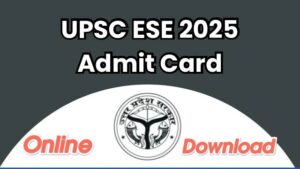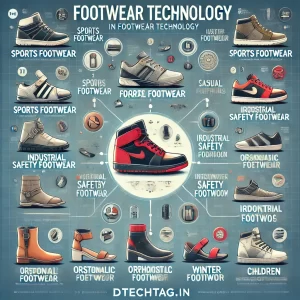UPPSC ESE Admit Card 2025: Download Your Hall Ticket Now.
The Uttar Pradesh Public Service Commission (UPPSC) will soon release the admit card for the Combined State Engineering Services (ESE) 2025 examination. The admit card is a crucial document that grants candidates access to the examination hall.
UPPSC ESE Admit Card 2025
This article provides a detailed guide on how to download the admit card, essential details mentioned on it, and important instructions for candidates.
Overview of UPPSC ESE Admit Card 2025
The UPPSC ESE Admit Card will be available for download on the official website before the examination. Candidates must carry the admit card to the exam center along with a valid photo ID proof.
Key Details
- Exam Name: UPPSC ESE 2025
- Conducting Body: Uttar Pradesh Public Service Commission (UPPSC)
- Admit Card Release Date: To be announced
- Exam Date: To be announced
- Official Website: uppsc.up.nic.in
How to Download UPPSC ESE Admit Card 2025?
Candidates can follow these steps to download the admit card:
1. Visit the Official Website
Go to the official UPPSC website at uppsc.up.nic.in.
2. Navigate to the Admit Card Section
Click on the “Download Admit Card” link under the latest notifications section.
3. Enter Your Login Details
Provide your registration number, date of birth, and gender.
Enter the verification code displayed on the screen.
4. Download the Admit Card
After submitting the details, your admit card will appear on the screen.
Download and save it as a PDF.
5. Take a Printout
Print the admit card on A4-sized paper.
Ensure all details are clear and readable.
Details Mentioned on the UPPSC ESE Admit Card
The admit card contains vital information about the candidate and the examination. Verify all the details carefully.
1. Personal Information
- Candidate’s Name
- Registration Number
- Roll Number
- Date of Birth
2. Exam Details
- Exam Name
- Exam Date and Time
- Duration of the Exam
3. Exam Center Information
- Exam Center Address
- Center Code
4. Instructions for the Exam Day
- Reporting Time
- Documents to Carry
- Prohibited Items
If there is any discrepancy in the details mentioned, candidates should immediately contact the UPPSC helpdesk for rectification.
Documents to Carry Along with the Admit Card
Candidates must carry the following documents to the examination center:
1. Printed Copy of Admit Card: Ensure the print is clear and all details are visible.
2. Valid Photo ID Proof: Examples include:
- Aadhaar Card
- Voter ID
- Passport
- PAN Card
- Driving License
3. Passport Size Photographs: Two recent passport-size photos (same as uploaded in the application).
Important Instructions for the Exam Day
1. Reach the Exam Center on Time:
Arrive at least 30 minutes before the reporting time.
Latecomers may not be allowed to enter the exam hall.
2. Carry Only Allowed Items:
Admit card, photo ID proof, and photographs are mandatory.
Stationery items like pens and pencils (if allowed).
3. Prohibited Items:
Electronic devices such as mobile phones, calculators, and smartwatches.
Study materials, notes, or chits.
4. Follow COVID-19 Guidelines (if applicable):
Wear a face mask.
Maintain social distancing.
Carry a personal hand sanitizer and water bottle.
5. Adhere to Exam Rules:
Do not indulge in any unfair practices.
Follow instructions given by invigilators.
Steps to Resolve Admit Card Issues
If you face any issues while downloading the admit card, follow these steps:
1. Check Your Login Credentials:
Ensure that the registration number and date of birth entered are correct.
2. Clear Browser Cache:
Clear your browser’s cache and cookies and try again.
3. Use a Different Browser:
If the issue persists, switch to a different browser or device.
4. Contact UPPSC Support:
Helpline Number: Available on the official website.
Email: Reach out to the support team with your registration details.
5. Visit the UPPSC Office:
If the issue remains unresolved, visit the UPPSC office in person with proof of application.
FAQs About UPPSC ESE Admit Card 2024
Q1. When will the UPPSC ESE Admit Card 2025 be released?
The admit card will be released approximately 10-15 days before the exam date. Stay updated by visiting the official website regularly.
Q2. Can I change my exam center after the admit card is issued?
No, exam center changes are not allowed once the admit card is issued.
Q3. What should I do if I forget my registration number?
You can retrieve your registration number by clicking on the “Forgot Registration Number” link on the login page and providing the required details.
Q4. Is it mandatory to carry the admit card to the exam center?
Yes, without the admit card, candidates will not be permitted to enter the examination hall.
Q5. Can I show the admit card on my mobile phone at the exam center?
No, only a printed copy of the admit card is accepted at the exam center.
Q6. What if there is an error in my admit card?
In case of any errors, contact UPPSC immediately for rectification.
Q7. Will I get a hard copy of the admit card via post?
No, the admit card is only available for download online.
Q8. Can I download the admit card after the exam date?
No, the admit card download link will be deactivated after the exam date.
Conclusion
The UPPSC ESE Admit Card 2024 is an essential document for candidates appearing in the exam. Make sure to download it on time, verify all details, and follow the instructions provided. Proper preparation, along with adherence to exam guidelines, will help you perform your best in the exam.
Stay updated with the official UPPSC website for the latest information regarding the admit card and examination schedule.