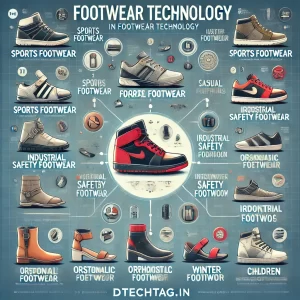UGC NET 2026 Application Form: Complete Guide and Key Details.
The UGC NET (University Grants Commission National Eligibility Test) is a highly sought-after examination conducted by the National Testing Agency (NTA) for determining eligibility for Assistant Professorship and Junior Research Fellowship (JRF) in Indian universities and colleges. For candidates preparing for UGC NET 2026, understanding the application process is crucial. This article provides all the essential information regarding the UGC NET 2026 Application Formorm, including key dates, application procedures, fees, and corrections.
UGC NET 2026 Application Form
Important Dates for UGC NET 2026 Application Form
The official notification for UGC NET 2026 will announce the exact dates. However, based on previous patterns, the timeline for the application process is expected to be:
- Start of Online Registration: January 2026 (Cycle 1) | June 2026 (Cycle 2)
- Last Date for Submission: February 2026 (Cycle 1) | July 2026 (Cycle 2)
- Application Fee Payment Deadline: February 2026 (Cycle 1) | July 2026 (Cycle 2)
- Application Correction Window: February 2026 (Cycle 1) | July 2026 (Cycle 2)
Steps to Fill UGC NET 2026 Application Form
1. Registration
Visit the official NTA website for UGC NET: https://ugcnet.nta.nic.in.
Click on “New Registration” and read the instructions carefully before proceeding.
Enter personal details such as name, date of birth, email ID, and mobile number.
Create a strong password and note down the application number for future reference.
2. Fill in the Application Form
Log in using your application number and password.
Complete the application form by entering details like:
Personal Information (Name, Gender, Category, etc.)
Educational Qualifications (Master’s degree details, percentage, etc.)
Preferred Exam Centers (Choose up to four centers).
3. Upload Documents
Upload scanned copies of the following documents in the prescribed format:
Passport-sized Photograph (10–200 KB, JPG/JPEG format).
Signature (4–30 KB, JPG/JPEG format).
Category Certificate (if applicable) (50–300 KB, PDF format).
Ensure that the documents are clear and meet the specified size and format requirements.
4. Pay the Application Fee
The application fee can be paid online through:
Credit/Debit Card
Net Banking
UPI
The fee structure is as follows (tentative):
General Category: ₹1100
OBC-NCL/EWS: ₹600
SC/ST/PwD/Transgender: ₹325
Save the payment confirmation receipt for future reference.
5. Submit and Download
Review the application form carefully to ensure there are no errors.
Submit the form and download the confirmation page.
Print the confirmation page for your records.
Application Form Correction
NTA provides a correction window after the application process ends. During this period, candidates can edit specific fields in the form. However, some details like the candidate’s name and email ID may not be editable. Ensure you verify all details before submitting corrections.
Points to Remember for UGC NET 2026 Application Form
1. Fill out the application form only through the official NTA portal to avoid fraudulent websites.
2. Keep scanned copies of documents ready in the required format before starting the application.
3. Double-check all information entered in the form, as incorrect details can lead to disqualification.
4. Save multiple copies of the confirmation page and fee receipt.
FAQs about UGC NET 2026 Application Form
Q1. Can I fill out the UGC NET 2026 application form offline?
No, the application process is entirely online. Forms submitted via post or any other offline mode will not be accepted.
Q2. What should I do if I forget my application number?
You can retrieve your application number by clicking on the “Forgot Application Number” link on the login page and providing the required details.
Q3. Can I change my exam center preference after submitting the form?
Yes, changes to the exam center can be made during the application correction window, subject to availability.
Q4. Is there a late fee for submitting the application form after the deadline?
No, NTA does not allow late submissions. Ensure you complete the form within the stipulated timeline.
Q5. Do I need to send a hard copy of the application form to NTA?
No, you do not need to send any physical copies to NTA. Keep the confirmation page for your records.
Q6. What happens if my internet connection fails during fee payment?
If the payment is not successful, retry the payment process. Check the status of the transaction in your application portal before making another payment.
Q7. Can I apply for UGC NET if I am in the final year of my Master’s degree?
Yes, final-year Master’s students are eligible to apply. However, they must complete their degree within two years of the result declaration.
Q8. How will I know if my application has been successfully submitted?
A confirmation page will be generated after successful submission. If you do not receive this, your application may be incomplete.
Q9. Can I apply for more than one subject in UGC NET?
No, candidates are allowed to apply for only one subject based on their post-graduation qualification.
Q10. Is there any age limit for applying for UGC NET?
There is no age limit for Assistant Professorship. However, for JRF, the maximum age is 30 years (with applicable relaxations for reserved categories).
Filling out the UGC NET 2026 Application Form is the first step toward achieving your academic and professional goals. Follow the guidelines carefully and stay updated with official announcements. Best wishes for your preparation!